Integration of Cognitive Psychology and HCI: Innovations for Enhancing User Usability
The integration of cognitive psychology and human-computer interaction (HCI) has led to innovative approaches for enhancing user Usability. By combining insights from cognitive psychology with principles of HCI, designers can create more intuitive and user-friendly interfaces that cater to the cognitive processes of users. This integration opens up new possibilities for improving the overall user experience and optimizing the effectiveness of digital products and services.
Introduction
Overview of Cognitive Psychology and HCI
Understanding the integration of cognitive psychology and human-computer interaction (HCI) is essential for creating user-friendly interfaces. Cognitive psychology provides insights into how the human mind processes information, while HCI focuses on designing interfaces that are intuitive and easy to use. By combining these two disciplines, designers can enhance user usability and improve the overall user experience.
Cognitive psychology explores how individuals perceive, think, and remember information, which is crucial for designing interfaces that align with users’ cognitive processes. On the other hand, HCI principles focus on creating interfaces that are accessible, efficient, and user-friendly. By merging these two fields, designers can develop interfaces that cater to users’ mental models and behaviors, ultimately leading to more effective digital products and services.
This integration opens up new possibilities for innovation in interface design. By understanding how users perceive information, allocate attention, and store memories, designers can create interfaces that are tailored to users’ cognitive capabilities. Additionally, by incorporating HCI principles such as usability and accessibility, designers can ensure that interfaces are easy to navigate and use for a wide range of users.
Overall, the integration of cognitive psychology and HCI is a powerful approach for enhancing user usability. By leveraging insights from cognitive psychology and applying principles of HCI, designers can create interfaces that are not only visually appealing but also intuitive and user-friendly. This integration paves the way for optimizing the effectiveness of digital products and services, ultimately improving the overall user experience.
Cognitive Foundations
Understanding the cognitive foundations of human behavior is crucial for designing user-friendly interfaces. Cognitive psychology plays a key role in shaping how individuals perceive, process, and interact with information. By delving into the cognitive foundations of perception, attention, and memory, designers can create interfaces that align with users’ mental processes.
Perception
Perception is the process by which individuals interpret and make sense of sensory information. In the context of interface design, understanding how users perceive visual elements such as colors, shapes, and patterns is essential. By leveraging principles of cognitive psychology, designers can create interfaces that are visually appealing and easy to navigate, enhancing the overall user experience.
Furthermore, considering factors such as Gestalt principles, which describe how individuals perceive objects as whole entities rather than a collection of parts, can help designers optimize the layout and organization of interface elements. By aligning interface design with principles of perception, designers can ensure that users can quickly and accurately interpret information presented on the screen.
Attention
Attention is the cognitive process that allows individuals to focus on specific stimuli while ignoring others. In interface design, understanding how attention operates can help designers prioritize information and guide users’ focus towards key elements. By incorporating techniques such as visual hierarchy, designers can draw users’ attention to important content and functionalities within the interface.
Moreover, considering the limited capacity of attention, designers must carefully manage the amount of information presented on the screen to prevent cognitive overload. By leveraging insights from cognitive psychology on attentional processes, designers can create interfaces that facilitate information processing and decision-making, ultimately enhancing user usability.
Memory
Memory plays a critical role in user interaction with digital interfaces. Designers must consider how users encode, store, and retrieve information to create interfaces that support effective information retention. By applying principles of cognitive psychology related to memory, designers can implement strategies such as chunking and repetition to enhance users’ ability to remember and recall information.
Furthermore, considering the distinction between short-term and long-term memory can help designers optimize the presentation of information to support users’ cognitive processes. By designing interfaces that facilitate information encoding and retrieval, designers can create memorable user experiences that promote engagement and satisfaction.
HCI Principles
Usability Principles
usability principles are essential guidelines that designers follow to ensure that interfaces are easy to use and navigate. By incorporating usability principles into interface design, designers can create products that are intuitive and efficient for users to interact with. These principles focus on factors such as simplicity, consistency, and feedback, all of which contribute to a positive user experience.
One key usability principle is the concept of simplicity. Designers strive to create interfaces that are straightforward and easy to understand, minimizing the cognitive effort required from users. By simplifying the layout, navigation, and interactions within an interface, designers can enhance usability and make it easier for users to achieve their goals.
Consistency is another important usability principle that ensures that elements within an interface behave predictably. Consistent design patterns and interactions help users build mental models of how the interface works, reducing the learning curve and increasing efficiency. By maintaining consistency across different screens and functionalities, designers can create a cohesive user experience.
Feedback is a crucial usability principle that provides users with information about the outcome of their actions. By offering visual or auditory feedback in response to user interactions, designers can confirm that users’ actions have been registered and provide guidance on how to proceed. Effective feedback mechanisms enhance user confidence and help prevent errors or confusion.
Accessibility Guidelines
accessibility guidelines are principles and standards that ensure digital products are usable by individuals with disabilities. Designing interfaces with accessibility in mind is crucial for creating inclusive experiences that cater to a diverse range of users. Accessibility guidelines focus on factors such as perceivability, operability, and robustness to ensure that all users can access and interact with digital products.
Perceivability is an important aspect of accessibility that emphasizes the need for content to be presented in a way that can be perceived by all users, regardless of their abilities. Designers must consider factors such as text alternatives for images, audio descriptions for videos, and color contrast for readability to make content accessible to individuals with visual or auditory impairments.
Operability guidelines focus on making interactive elements within an interface easy to operate for users with various abilities. Designers must ensure that functionalities can be accessed and controlled using different input methods, such as keyboard navigation or voice commands, to accommodate users who may have motor or dexterity limitations.
Robustness guidelines emphasize the importance of creating digital products that can withstand different technological environments and assistive technologies. Designers must ensure that interfaces are compatible with screen readers, magnification software, and other assistive devices to guarantee that users with disabilities can fully engage with the content.
Integration Approaches
Reducing Cognitive Load
Reducing cognitive load is a crucial aspect of interface design that aims to minimize the mental effort required from users to interact with digital products. By streamlining the presentation of information and simplifying complex tasks, designers can create interfaces that are easier to navigate and understand. Strategies such as grouping related information, providing clear instructions, and minimizing distractions can help reduce cognitive load and enhance user usability.
One effective way to reduce cognitive load is to prioritize essential information and features within the interface. By highlighting key elements and minimizing visual clutter, designers can guide users’ attention towards critical content, making it easier for them to accomplish their goals. Additionally, employing familiar design patterns and conventions can help users quickly understand how to interact with the interface, further reducing cognitive load.
Another approach to reducing cognitive load is to provide users with contextual cues and feedback that guide them through the interaction process. By offering visual or auditory prompts that indicate the next steps or confirm successful actions, designers can help users navigate the interface more efficiently. Clear and timely feedback can prevent users from feeling overwhelmed or uncertain, ultimately improving their overall experience.
Designing interfaces with a clear hierarchy of information can also contribute to reducing cognitive load. By organizing content in a logical and structured manner, designers can help users easily locate the information they need and understand the relationships between different elements. Implementing visual cues such as headings, bullet points, and color coding can further assist users in processing information effectively and reducing cognitive strain.
Enhancing Feedback Systems
Enhancing feedback systems is essential for providing users with timely and relevant information about their interactions with digital interfaces. Feedback plays a critical role in confirming users’ actions, guiding their behavior, and helping them understand the outcomes of their interactions. By improving feedback mechanisms, designers can enhance user engagement, prevent errors, and promote a sense of control and confidence.
One way to enhance feedback systems is to offer immediate responses to user actions. By providing real-time feedback that informs users of the consequences of their interactions, designers can create a more interactive and responsive experience. Visual cues such as animations, changes in color, or pop-up messages can signal to users that their actions have been recognized, encouraging further engagement.
Another strategy for enhancing feedback systems is to offer informative and actionable feedback that guides users towards successful outcomes. Instead of generic error messages or vague notifications, designers can provide specific guidance on how to correct mistakes, complete tasks, or achieve goals. Clear and constructive feedback can help users learn from their interactions and make informed decisions within the interface.
Designers can also enhance feedback systems by incorporating user preferences and customization options. By allowing users to adjust the frequency, format, or content of feedback messages, designers can cater to individual needs and preferences. Personalized feedback can increase user satisfaction and engagement, as users feel more in control of their interactions and receive information that is relevant and meaningful to them.
In conclusion, by focusing on reducing cognitive load and enhancing feedback systems, designers can create interfaces that are more intuitive, efficient, and user-friendly. These integration approaches not only improve the overall user experience but also contribute to the success of digital products and services in meeting users’ needs and expectations.
User Experience Design
User experience design is a crucial aspect of creating digital interfaces that are not only functional but also engaging and enjoyable for users. It involves considering the overall experience that users have when interacting with a product or service, taking into account factors such as usability, accessibility, and emotional appeal. By focusing on user experience design, designers can ensure that their interfaces meet the needs and expectations of users, ultimately leading to higher levels of satisfaction and engagement.
Emotional Design Elements
emotional design elements play a significant role in shaping the overall user experience. By incorporating elements that evoke positive emotions, such as delight, excitement, or trust, designers can create interfaces that resonate with users on a deeper level. These emotional design elements can include visual aesthetics, interactive animations, personalized experiences, and storytelling elements that appeal to users’ emotions and create a memorable and engaging experience.
Furthermore, emotional design elements can help establish a strong connection between users and the interface, fostering a sense of loyalty and attachment. By designing interfaces that not only meet functional needs but also evoke positive emotions, designers can create a more meaningful and impactful user experience that encourages users to return and engage with the product or service repeatedly.
Understanding the emotional responses that different design elements elicit is essential for creating a cohesive and emotionally resonant user experience. By conducting user research, surveys, and usability testing, designers can gather valuable insights into how users perceive and respond to various design elements. This information can then be used to inform design decisions and tailor the interface to evoke the desired emotional responses from users.
User Testing Methods
user testing methods are essential for evaluating the effectiveness of interface designs and identifying areas for improvement. By observing how real users interact with the interface, designers can gain valuable insights into usability issues, navigation challenges, and overall user satisfaction. User testing methods can include usability testing, A/B testing, eye-tracking studies, and focus groups, among others, all of which provide valuable data on how users perceive and interact with the interface.
Usability testing, in particular, involves observing users as they perform specific tasks within the interface, noting any difficulties or frustrations they encounter. By analyzing user behavior and feedback during usability testing sessions, designers can identify pain points, areas of confusion, and opportunities for optimization. This data can then be used to make informed design decisions that improve the overall user experience and enhance user satisfaction.
A/B testing is another valuable user testing method that involves presenting users with two versions of the interface and measuring which version performs better in terms of user engagement, conversions, or other key metrics. By comparing the performance of different design variations, designers can identify which elements are most effective in achieving the desired outcomes and make data-driven decisions to optimize the interface further.
Overall, user testing methods provide designers with valuable insights into how users perceive and interact with interfaces, helping them create designs that are intuitive, user-friendly, and engaging. By incorporating user testing into the design process, designers can ensure that their interfaces meet the needs and expectations of users, ultimately leading to a more successful and satisfying user experience.
Evaluation Methods
When it comes to evaluating the effectiveness of interface designs, usability testing techniques play a crucial role. Usability testing involves observing real users as they interact with the interface, providing valuable insights into how users navigate the system, encounter challenges, and experience overall satisfaction. By conducting usability testing, designers can identify areas for improvement and make informed decisions to enhance the user experience.
Usability Testing Techniques
Usability testing techniques encompass a variety of methods that designers can use to assess the usability of an interface. One common approach is task-based testing, where users are given specific tasks to complete within the interface while researchers observe their interactions. Task-based testing helps designers understand how users navigate the system, identify any usability issues, and measure the efficiency and effectiveness of the interface.
Another usability testing technique is thinking aloud, where users verbalize their thoughts and actions as they interact with the interface. By listening to users’ verbalizations, designers can gain insights into users’ decision-making processes, preferences, and challenges they encounter while using the interface. Thinking aloud can provide valuable information on how users perceive and interact with the system in real-time.
Remote usability testing is a technique that allows designers to gather feedback from users located in different geographical locations. Through the use of screen-sharing software and online platforms, designers can observe users as they interact with the interface remotely, providing insights into how users from diverse backgrounds and locations experience the system. Remote usability testing enables designers to reach a broader audience and gather diverse perspectives on the interface.
Heuristic evaluation is another valuable usability testing technique where experts evaluate the interface based on a set of predefined usability principles or heuristics. Experts identify usability issues, inconsistencies, and areas for improvement within the interface, providing designers with actionable feedback to enhance the user experience. Heuristic evaluation can help designers uncover usability problems that may not be apparent through other testing methods.
Cognitive Walkthrough Analysis
Conducting a cognitive walkthrough analysis is a methodical approach to evaluating the interface from the perspective of the user’s cognitive processes. During a cognitive walkthrough, designers simulate the user’s thought process as they interact with the interface, identifying potential points of confusion, errors, or inefficiencies. By analyzing the interface through the lens of cognitive psychology, designers can gain insights into how users perceive, interpret, and interact with the system.
During a cognitive walkthrough analysis, designers focus on tasks that users are likely to perform within the interface, such as completing a purchase, searching for information, or navigating through different sections. By stepping through each task and considering the user’s goals, knowledge, and expectations, designers can identify design elements that may hinder or facilitate the user’s progress. Cognitive walkthrough analysis helps designers optimize the interface to align with users’ mental models and cognitive processes.
One key aspect of a cognitive walkthrough analysis is identifying potential points of confusion or errors that users may encounter while interacting with the interface. By pinpointing areas where users may struggle to understand instructions, locate information, or complete tasks, designers can make targeted improvements to enhance usability and user experience. Cognitive walkthrough analysis enables designers to anticipate user challenges and proactively address them within the interface.
Overall, usability testing techniques such as task-based testing, thinking aloud, remote usability testing, and heuristic evaluation, along with cognitive walkthrough analysis, provide designers with valuable insights into how users interact with interfaces. By leveraging these evaluation methods, designers can identify usability issues, optimize the user experience, and create interfaces that meet the needs and expectations of users effectively.
Future Directions
AI Integration Possibilities
As technology continues to advance, the integration of artificial intelligence (AI) holds immense possibilities for the future of interface design. AI has the potential to revolutionize the way interfaces interact with users, offering personalized experiences and predictive capabilities that enhance user usability. By leveraging AI technologies such as machine learning and natural language processing, designers can create interfaces that adapt to users’ preferences, anticipate their needs, and provide tailored recommendations in real-time.
One key area where AI integration can make a significant Impact is in enhancing user interactions through intelligent chatbots and virtual assistants. These AI-powered interfaces can engage users in natural language conversations, offering personalized assistance, answering queries, and guiding users through complex tasks. By incorporating AI chatbots into interfaces, designers can provide users with a more intuitive and interactive experience, ultimately improving user engagement and satisfaction.
Moreover, AI integration can enable interfaces to analyze user behavior and preferences, allowing for dynamic content personalization. By leveraging AI algorithms to track user interactions, designers can deliver customized content, product recommendations, and user interfaces tailored to individual preferences. This level of Personalization not only enhances user experience but also increases user retention and loyalty by creating a more engaging and relevant interface.
Another exciting possibility of AI integration is the use of predictive analytics to anticipate user needs and streamline interactions. By analyzing user data and behavior patterns, AI algorithms can predict user preferences, behaviors, and actions, enabling interfaces to proactively offer relevant information and suggestions. This predictive capability can help users accomplish tasks more efficiently, reduce cognitive load, and enhance overall usability by providing a seamless and personalized experience.
In conclusion, the integration of AI technologies presents a promising future for interface design, offering new possibilities for enhancing user usability through personalized experiences, intelligent interactions, and predictive capabilities. By embracing AI integration, designers can create interfaces that not only meet users’ needs and expectations but also anticipate their preferences and provide tailored solutions, ultimately leading to a more engaging and satisfying user experience.
Personalized User Experiences
Personalization is a key trend in interface design that focuses on creating tailored experiences for individual users based on their preferences, behaviors, and interactions. By incorporating personalization strategies into interface design, designers can enhance user engagement, satisfaction, and loyalty by delivering content and features that are relevant and meaningful to each user. Personalized user experiences not only improve usability but also foster a stronger connection between users and interfaces, leading to increased user retention and advocacy.
One effective way to personalize user experiences is through user profiling and segmentation. By collecting data on user demographics, behaviors, and preferences, designers can create user profiles that help identify individual needs and interests. By segmenting users into distinct groups based on common characteristics, designers can tailor content, recommendations, and interactions to each segment, providing a more personalized and relevant experience for users.
Another approach to personalization is through adaptive interfaces that dynamically adjust content and features based on user interactions and feedback. By monitoring user behavior in real-time, adaptive interfaces can customize layouts, navigation paths, and content presentation to match individual preferences and goals. This level of adaptability not only enhances user satisfaction but also improves usability by offering a more intuitive and personalized experience for each user.
Furthermore, personalization can extend to personalized recommendations and notifications that guide users towards relevant content and actions. By leveraging AI algorithms and machine learning, interfaces can analyze user data to offer personalized product recommendations, content suggestions, and notifications that align with users’ interests and behaviors. These personalized recommendations not only enhance user engagement but also increase the likelihood of users achieving their goals and finding value in the interface.
Overall, personalized user experiences are a powerful strategy for enhancing user usability and satisfaction in interface design. By tailoring content, interactions, and features to individual preferences and behaviors, designers can create interfaces that resonate with users on a personal level, leading to increased engagement, loyalty, and overall user satisfaction. Personalization not only improves the user experience but also contributes to the success of digital products and services by meeting users’ needs and expectations effectively.
Conclusion
The integration of cognitive psychology and human-computer interaction (HCI) offers innovative approaches to enhance user usability by creating intuitive and user-friendly interfaces. By combining insights from cognitive psychology with HCI principles, designers can optimize the effectiveness of digital products and services, ultimately improving the overall user experience. Future directions in interface design, such as AI integration and personalized user experiences, hold promise for further enhancing user usability and engagement. By embracing these advancements, designers can create interfaces that not only meet users’ needs and expectations but also anticipate their preferences, leading to a more satisfying and engaging user experience.
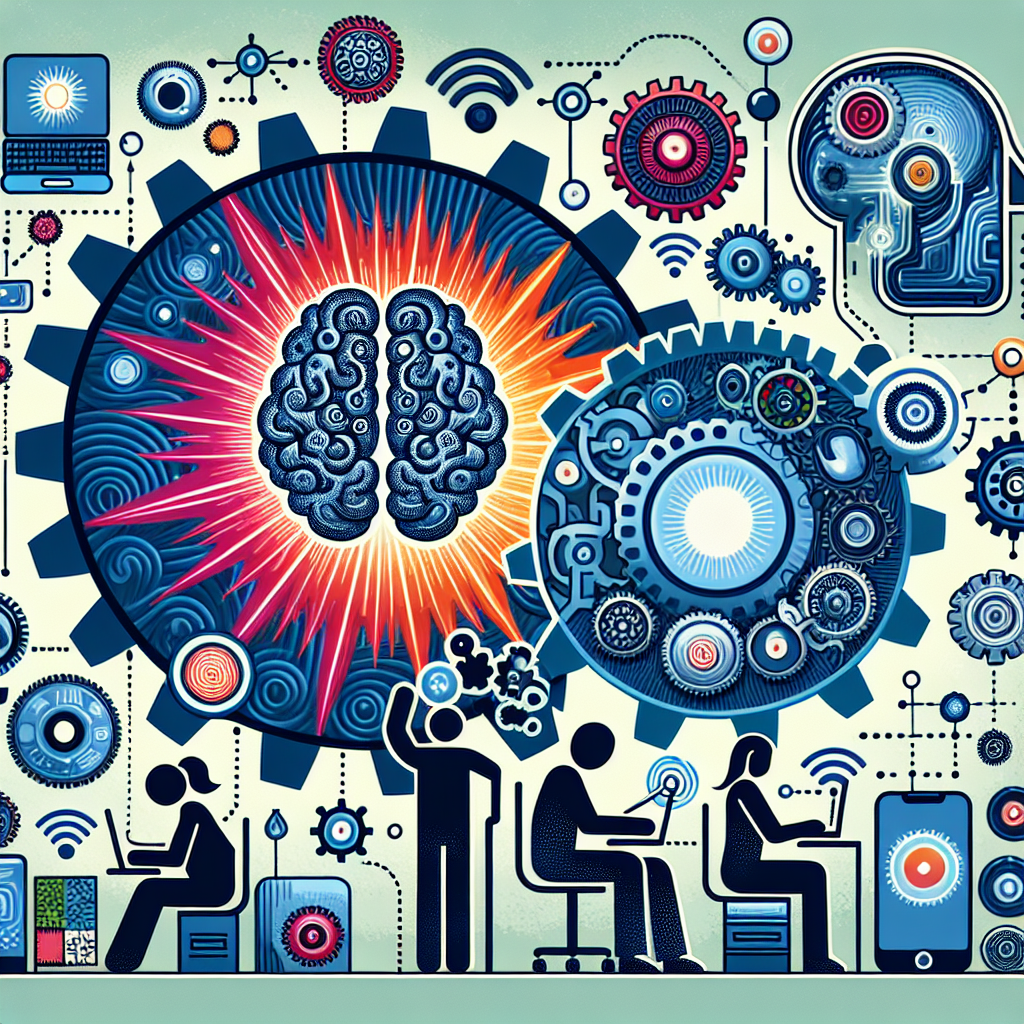


Comments