Warning: DOMDocumentFragment::appendXML(): Entity: line 1: parser error : xmlParseEntityRef: no name in /home/xs275880/generopedia.com/public_html/en.generopedia.com/wp-content/themes/cocoon-child-master/functions.php on line 70
Warning: DOMDocumentFragment::appendXML(): rder. For example, consider incorporating symbols like “@”, “#”, or “& in /home/xs275880/generopedia.com/public_html/en.generopedia.com/wp-content/themes/cocoon-child-master/functions.php on line 70
Warning: DOMDocumentFragment::appendXML(): ^ in /home/xs275880/generopedia.com/public_html/en.generopedia.com/wp-content/themes/cocoon-child-master/functions.php on line 70
Comprehensive Guide to Creating and Managing Secure Passwords
Creating and managing secure passwords is crucial in today’s digital age to protect your personal and sensitive information from cyber threats. This comprehensive guide will provide you with the knowledge and tools necessary to enhance your password security practices.
Introduction
Welcome to the introduction section of our comprehensive guide to creating and managing secure passwords. In today’s digital age, where cyber threats are ever-present, it is more important than ever to prioritize password security. This guide aims to equip you with the knowledge and tools necessary to enhance your password security practices and protect your personal and sensitive information from potential breaches.
Password Security
When it comes to password security, it is essential to understand the importance of creating strong and unique passwords. Passwords act as the first line of defense against unauthorized access to your accounts and sensitive information. Weak passwords are easy targets for cybercriminals, putting your data at risk. By implementing robust password security measures, you can significantly reduce the likelihood of falling victim to cyber attacks.
One of the key aspects of password security is ensuring that your passwords are not easily guessable. Avoid using common words, phrases, or sequences of numbers that are easily identifiable. Instead, opt for a combination of letters (both uppercase and lowercase), numbers, and special characters to create a complex and unique password.
Furthermore, it is crucial to use different passwords for each of your accounts. Reusing passwords across multiple platforms increases the risk of a security breach. If one account is compromised, all other accounts using the same password are also vulnerable. By maintaining unique passwords for each account, you can contain the Impact of a potential breach and safeguard the rest of your online accounts.
In addition to creating strong and unique passwords, it is equally important to regularly update your passwords. As cyber threats evolve, so should your password security practices. By changing your passwords periodically, you can stay one step ahead of potential attackers and minimize the risk of unauthorized access to your accounts.
Another crucial aspect of password security is being aware of phishing scams. Phishing is a common tactic used by cybercriminals to trick individuals into revealing their login credentials or personal information. By being vigilant and cautious when interacting with emails, messages, or websites requesting sensitive information, you can avoid falling victim to phishing attacks and protect your passwords from being compromised.
Lastly, using secure networks is essential for maintaining password security. Public Wi-Fi networks are often unsecured, making it easier for hackers to intercept data transmitted over the network. When accessing sensitive accounts or entering passwords, it is advisable to use a secure and private network to minimize the risk of unauthorized access to your information.
By following these best practices for password security, you can significantly enhance the protection of your personal and sensitive information online. Remember, strong passwords are the foundation of a secure digital presence, so it is crucial to prioritize password security in today’s interconnected world.
Creating Strong Passwords
Password Length
One of the fundamental aspects of creating a strong password is ensuring that it is of adequate length. password length plays a crucial role in determining the level of security it provides. In general, the longer the password, the more difficult it is for cybercriminals to crack it through brute force attacks.
Experts recommend using passwords that are at least 12 characters long. However, some security professionals suggest going even further and opting for passwords that exceed 16 characters. By increasing the length of your password, you significantly enhance its complexity and make it more resilient against various hacking techniques.
When choosing the length of your password, consider using a passphrase instead of a single word or combination of characters. A passphrase is a sequence of words or a sentence that is easy for you to remember but difficult for others to guess. By creating a passphrase that is lengthy and unique, you can strengthen the security of your password and better protect your sensitive information.
Remember that longer passwords provide an additional layer of defense against cyber threats. While it may be tempting to use shorter passwords for the sake of convenience, investing the time and effort into creating a longer password can significantly reduce the risk of unauthorized access to your accounts.
Password Complexity
In addition to length, password complexity is another critical factor in creating strong and secure passwords. Password complexity refers to the use of a variety of characters, including uppercase letters, lowercase letters, numbers, and special symbols, in your password. By incorporating a mix of these elements, you can increase the complexity of your password and make it more challenging for hackers to crack.
When creating a complex password, avoid using easily guessable patterns or sequences, such as “123456” or “password.” These types of passwords are among the most common and are easily cracked by automated tools used by cybercriminals. Instead, aim to create a password that is random, unique, and difficult to predict.
While it may seem challenging to remember complex passwords, there are techniques you can use to create memorable yet secure combinations. For instance, you can replace letters with similar-looking numbers or symbols (e.g., “E” with “3” or “S” with “$”) to add complexity without sacrificing memorability. By being creative and strategic in your password creation process, you can strike a balance between complexity and Usability.
Unique Passwords
One of the most critical aspects of password security is using unique passwords for each of your accounts. Reusing passwords across multiple platforms poses a significant risk, as a security breach on one account can potentially compromise all other accounts using the same password. To mitigate this risk, it is essential to create and maintain unique passwords for each online account you have.
Creating unique passwords for each account may seem daunting, especially if you have numerous online accounts. However, using the same password for multiple accounts significantly increases your vulnerability to cyber attacks. To simplify the process of managing multiple passwords, consider using a password manager, which can securely store and autofill your login credentials across various platforms.
When generating unique passwords, avoid using easily identifiable information, such as your name, birthdate, or common words. Instead, opt for random combinations of letters, numbers, and symbols that are unrelated to personal details or easily guessable patterns. By creating distinct passwords for each account, you create multiple layers of defense against unauthorized access and protect your sensitive information more effectively.
Remember that the security of your accounts is only as strong as the weakest password you use. By prioritizing the creation of unique and complex passwords for each account, you significantly reduce the risk of a widespread security breach that could compromise your personal and sensitive data.
Managing Passwords
Password Managers
One of the most effective tools for managing passwords securely is the use of password managers. Password managers are software applications that help users store, organize, and generate complex passwords for their various online accounts. By centralizing all your passwords in one secure location, password managers offer convenience and enhanced security for your digital presence.
With a password manager, you only need to remember one master password to access all your other passwords stored within the application. This eliminates the need to memorize multiple complex passwords for different accounts, reducing the risk of forgetting or reusing passwords. Additionally, password managers often have features that can generate strong, random passwords for you, further enhancing your password security.
Another advantage of using a password manager is the ability to securely share passwords with trusted individuals or colleagues. Instead of sending passwords through insecure channels like email or messaging apps, password managers allow you to share passwords with designated users while maintaining encryption and security protocols. This feature is particularly useful for team collaboration or sharing account access with family members.
Most password managers encrypt your password database with strong encryption algorithms, ensuring that your sensitive information remains protected from unauthorized access. Additionally, many password managers offer multi-factor authentication options, adding an extra layer of security to access your password vault. By utilizing a password manager, you can streamline the process of managing and securing your passwords while minimizing the risk of security breaches.
Two-Factor Authentication
In addition to using a password manager, implementing two-factor authentication (2FA) is another effective strategy for enhancing password security. Two-factor authentication adds an extra layer of protection to your accounts by requiring a second form of verification in addition to your password. This additional step significantly reduces the risk of unauthorized access, even if your password is compromised.
Two-factor authentication typically involves something you know (your password) and something you have (a physical device or authentication app). Common forms of 2FA include receiving a one-time code via SMS, using a biometric scan like fingerprint or facial recognition, or using an authenticator app that generates time-based codes. By requiring both your password and a secondary form of verification, 2FA makes it much harder for cybercriminals to gain access to your accounts.
Many popular online services and platforms offer two-factor authentication as an optional security feature. It is highly recommended to enable 2FA wherever possible, especially for accounts that contain sensitive information or financial data. By adding an extra layer of security through two-factor authentication, you can significantly reduce the risk of unauthorized access and protect your accounts from potential security threats.
Best Practices for Password Security
Regular Password Updates
Regularly updating your passwords is a crucial aspect of maintaining strong password security. As cyber threats continue to evolve, it is essential to stay proactive in changing your passwords periodically to reduce the risk of unauthorized access to your accounts. By updating your passwords regularly, you can mitigate the impact of potential security breaches and enhance the overall protection of your sensitive information.
Experts recommend changing your passwords at least every three to six months to ensure optimal security. This practice helps prevent attackers from gaining prolonged access to your accounts and minimizes the likelihood of falling victim to password-related cyber attacks. Additionally, regular password updates can help you stay ahead of emerging threats and maintain a proactive approach to safeguarding your online accounts.
When updating your passwords, consider using a combination of letters, numbers, and special characters to create strong and unique passwords. Avoid reusing old passwords or making minor variations to existing passwords, as this can compromise the security of your accounts. Instead, generate entirely new passwords that are unrelated to previous ones to maximize security.
Furthermore, take advantage of password manager tools that offer password expiration reminders or automatic password rotation features. These functionalities can help streamline the process of updating your passwords and ensure that you stay on top of your password security practices. By incorporating regular password updates into your routine, you can significantly enhance the resilience of your accounts against potential security threats.
Phishing Awareness
Being aware of phishing scams is essential for maintaining robust password security. Phishing is a deceptive tactic used by cybercriminals to trick individuals into divulging their login credentials, personal information, or financial details. By familiarizing yourself with common phishing techniques and staying vigilant when interacting with suspicious emails, messages, or websites, you can protect yourself from falling victim to phishing attacks and safeguard your passwords from unauthorized access.
One of the telltale signs of a phishing attempt is the presence of urgent or alarming messages that pressure you to act quickly or provide sensitive information. Phishing emails often contain links to fake websites that mimic legitimate platforms, prompting you to enter your login credentials or personal details. To avoid falling for phishing scams, verify the authenticity of emails and websites by checking for spelling errors, unusual sender addresses, or unfamiliar requests for information.
Another common phishing tactic is the use of social engineering techniques to manipulate individuals into disclosing confidential information. Cybercriminals may impersonate trusted entities or individuals, such as banks, government agencies, or colleagues, to deceive you into sharing sensitive data. By maintaining a healthy skepticism and verifying the legitimacy of requests for information, you can protect yourself from phishing attacks and safeguard your passwords from being compromised.
It is crucial to educate yourself and your colleagues about the dangers of phishing and the importance of exercising caution when interacting with online communications. By raising awareness about phishing threats and promoting a culture of cybersecurity awareness, you can empower individuals to recognize and report suspicious activities, ultimately enhancing the overall security of your organization’s digital assets.
Using Secure Networks
Utilizing secure networks is paramount for maintaining the integrity of your password security practices. Public Wi-Fi networks, such as those found in cafes, airports, or hotels, are often unsecured and vulnerable to interception by malicious actors. When accessing sensitive accounts or entering passwords, it is advisable to use a private and secure network to minimize the risk of unauthorized access to your information.
One of the best practices for using secure networks is to connect to encrypted Wi-Fi networks that require a password for access. Encrypted networks encrypt data transmitted between your device and the network, making it more challenging for hackers to intercept and decipher sensitive information. Additionally, consider using a virtual private network (VPN) when connecting to public Wi-Fi networks to add an extra layer of encryption and security to your online activities.
Avoid accessing sensitive accounts or entering passwords on public computers or shared devices, as these may be compromised or infected with malware that can capture your login credentials. If you must use a public computer, be sure to log out of your accounts, clear browsing history, and avoid storing passwords or sensitive information on the device. By exercising caution and prioritizing secure network connections, you can minimize the risk of unauthorized access to your accounts and protect your passwords from potential security threats.
Conclusion
In conclusion, creating and managing secure passwords is essential in safeguarding your personal and sensitive information from cyber threats. In today’s digital age, where the risk of unauthorized access and data breaches is ever-present, prioritizing password security is paramount. By following best practices for password security, such as creating strong and unique passwords, regularly updating them, being aware of phishing scams, and using secure networks, you can significantly enhance the protection of your online accounts.
One of the key takeaways from this comprehensive guide is the importance of password security in mitigating the risk of cyber attacks. Strong and unique passwords act as the first line of defense against unauthorized access, making it crucial to avoid using easily guessable passwords and to maintain different passwords for each account. By incorporating password complexity and length, as well as utilizing tools like password managers and two-factor authentication, you can strengthen the security of your accounts and reduce the likelihood of falling victim to cyber threats.
Regularly updating your passwords and staying vigilant against phishing attempts are essential practices for maintaining strong password security. By changing your passwords periodically and being cautious when interacting with suspicious emails or websites, you can minimize the risk of unauthorized access to your accounts and protect your sensitive information from being compromised. Additionally, using secure networks and implementing two-factor authentication add extra layers of security to your online accounts, further enhancing their resilience against potential security threats.
Overall, the foundation of a secure digital presence lies in the strength of your passwords and the diligence with which you manage them. By prioritizing password security and following the guidelines outlined in this guide, you can significantly enhance the protection of your personal and sensitive information online. Remember, staying proactive and informed about the latest security practices is key to safeguarding your accounts and maintaining a secure digital presence in today’s interconnected world.
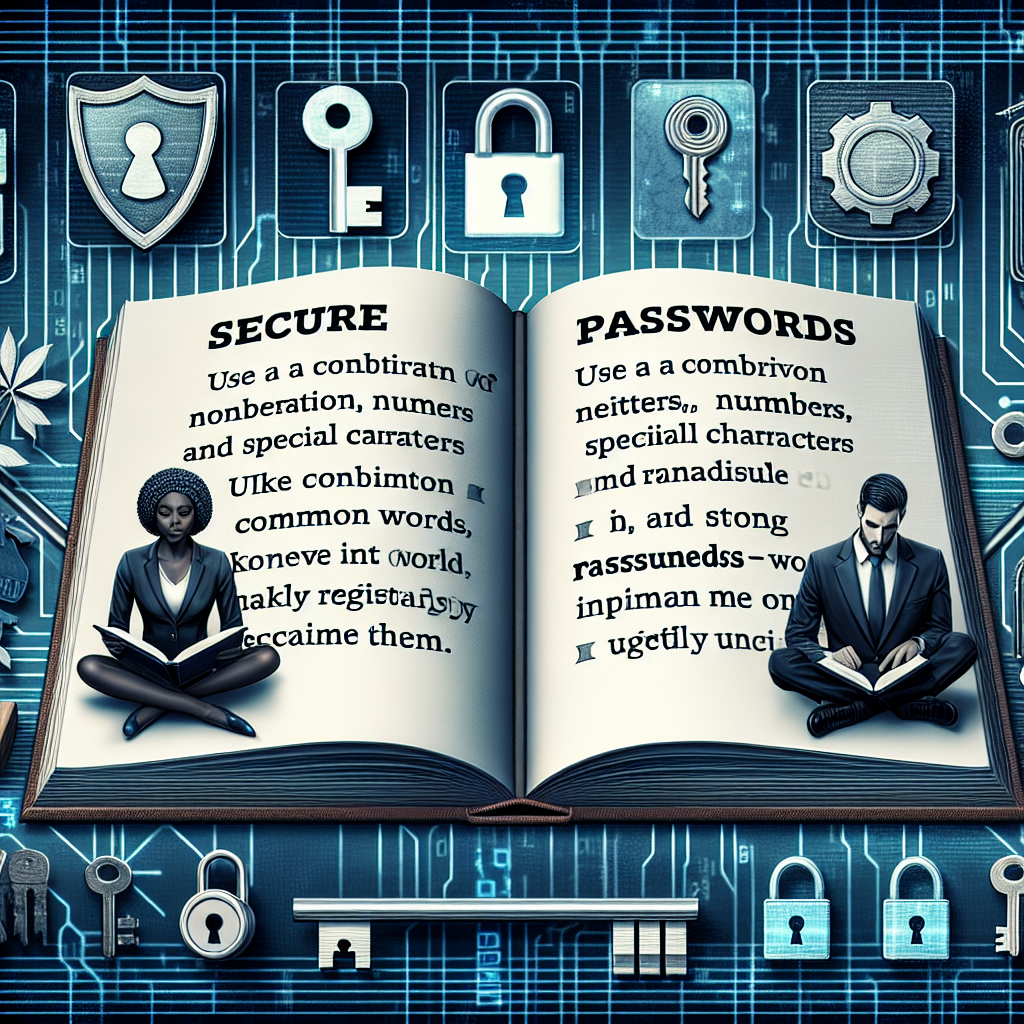


Comments