Mastering Container Technology: Unleashing the Power of Docker
Learn how to harness the full potential of Docker and master container technology with our comprehensive guide. Dive into the world of containerization and discover how Docker can revolutionize the way you develop, deploy, and manage your applications.
Introduction
Welcome to the introduction section of our comprehensive guide on mastering container technology with Docker. In this section, we will provide you with an overview of container technology and how Docker plays a crucial role in revolutionizing the way applications are developed, deployed, and managed.
Overview of Container Technology
Container technology is a method of packaging and running applications in a lightweight, isolated environment called a container. These containers contain everything the application needs to run, including the code, runtime, system tools, libraries, and settings. This approach allows for consistency across different environments and ensures that the application will run the same regardless of where it is deployed.
Containers are based on the concept of virtualization but are more lightweight and efficient. They share the host operating system’s kernel and only include the necessary components to run the application, making them faster to start up and more resource-efficient compared to traditional virtual machines.
With container technology, developers can easily package their applications and dependencies into a single unit that can be deployed anywhere, whether it’s on a developer’s laptop, a test server, or a production environment. This portability and consistency make containers an ideal solution for modern application development and deployment practices.
Docker is one of the most popular containerization platforms that simplifies the process of creating, deploying, and managing containers. It provides a user-friendly interface and a set of tools that streamline the container workflow, making it accessible to developers of all skill levels.
By mastering Docker and container technology, you can unlock a world of possibilities for your applications. From improving development efficiency to enhancing scalability and Reliability, containers offer a range of benefits that can transform the way you build and deploy software.
Getting Started with Docker
Docker Installation
Before you can start working with Docker, you need to install it on your system. The installation process may vary depending on your operating system, but Docker provides detailed instructions for each platform on their official website. Make sure to follow the steps carefully to ensure a successful installation.
Once Docker is installed, you can verify that it is working correctly by running a simple command in your terminal. This will confirm that Docker is up and running, ready for you to start creating and managing containers.
Basic Docker Commands
As you begin your journey with Docker, it’s essential to familiarize yourself with some basic commands that will help you navigate the container environment. These commands allow you to interact with Docker, create containers, manage images, and more.
Some common Docker commands include:
docker run: Used to create and start a new container based on a specified image.docker ps: Displays a list of running containers on your system.docker stop: Stops a running container.docker rm: Removes a container from your system.
By mastering these basic commands, you will be able to perform essential tasks within Docker and efficiently manage your containerized applications.
Managing Containers
Creating Containers
Creating containers is a fundamental aspect of working with Docker. To create a container, you first need to have an image that serves as the blueprint for the container. Images can be pulled from Docker Hub or built locally using a Dockerfile. Once you have the necessary image, you can use the docker run command to instantiate a container based on that image.
When creating a container, you can specify various options such as port mappings, volume mounts, environment variables, and more. These options allow you to customize the container’s behavior and configuration to suit your specific requirements. By creating containers, you can encapsulate your application and its dependencies in a portable and isolated environment.
Starting and Stopping Containers
Once you have created a container, you can start and stop it as needed. The docker start command is used to launch a stopped container, while the docker stop command is used to gracefully stop a running container. Stopping a container allows you to preserve its current state and gracefully shut down any processes running inside it.
In addition to starting and stopping containers individually, you can also manage multiple containers simultaneously using docker compose or other orchestration tools. These tools provide a way to define and run multi-container applications, making it easier to manage complex deployments and dependencies.
Networking in Docker
Types of Docker Networks
networking in Docker is a crucial aspect of container management, allowing containers to communicate with each other and the outside world. Docker provides various types of networks that cater to different use cases and scenarios.
One common type of Docker network is the bridge network, which is the default network created when Docker is installed. Bridge networks are isolated networks that allow containers to communicate with each other on the same host.
Another type of Docker network is the host network, which allows containers to share the host’s network stack. This means that containers on the host network can access services running on the host directly without any network address translation (NAT).
Overlay networks are used for multi-host communication, enabling containers on different hosts to communicate with each other. Overlay networks facilitate communication between containers running on separate hosts in a secure and efficient manner.
Macvlan networks provide containers with direct access to the physical network, allowing them to have their own MAC and IP addresses. This type of network is useful for scenarios where containers need to be treated as first-class citizens on the network.
By understanding the different types of Docker networks and their capabilities, you can design a networking strategy that meets the requirements of your containerized applications.
Connecting Containers
Connecting containers within Docker is essential for building complex applications that consist of multiple interconnected components. Docker provides several ways to connect containers and enable communication between them.
One common method of connecting containers is through the use of Docker networks. By placing containers on the same network, they can communicate with each other using their container names or IP addresses. This allows for seamless interaction between containers running on the same host.
Another way to connect containers is through the use of environment variables. By setting environment variables in one container and referencing them in another, you can establish communication channels and pass information between containers.
Container linking is another approach to connecting containers, where one container can access the services exposed by another container. This method establishes a direct link between containers, enabling them to communicate without exposing ports to the outside world.
By mastering the art of connecting containers in Docker, you can build robust and scalable applications that leverage the power of containerization to deliver efficient and reliable services.
Storage Management
Efficient storage management is essential when working with containers to ensure data persistence and accessibility. In this section, we will explore the use of volumes and container backups to effectively manage storage in Docker environments.
Using Volumes
Volumes in Docker provide a way to persist data generated by containers or share data between containers. By using volumes, you can separate the storage of your containerized applications from the container itself, allowing for data to persist even if the container is stopped or removed.
There are two types of volumes in Docker: named volumes and host-mounted volumes. Named volumes are managed by Docker and stored within the Docker environment, while host-mounted volumes are stored on the host system and mounted into the container at runtime.
To create a named volume, you can use the docker volume create command and specify a name for the volume. This volume can then be mounted into a container using the -v flag when running the container.
Host-mounted volumes, on the other hand, allow you to specify a path on the host system that will be mounted into the container. This provides a way to access and manipulate files on the host system from within the container.
By effectively utilizing volumes in Docker, you can ensure that your data is persistent, shareable, and easily accessible across different containers and environments.
Backing Up Containers
Backing up containers is crucial to protect your data and ensure Business continuity in case of unexpected events. Docker provides several methods for backing up containers, including creating snapshots, exporting containers as images, and utilizing volume backups.
One common method of backing up containers is to create snapshots of running containers using the docker commit command. This command creates a new image based on the current state of the container, allowing you to restore it to that state if needed.
Exporting containers as images is another way to back up container data. By using the docker export command, you can save the container’s filesystem as a tar archive, which can then be imported back into Docker at a later time.
For data stored in volumes, it is essential to regularly back up the volume data to prevent data loss. This can be done by creating volume backups using tools like Docker’s built-in volume backup feature or third-party backup solutions.
By implementing a robust backup strategy for your containers, you can safeguard your data and ensure that your applications remain resilient in the face of unforeseen circumstances.
Container Orchestration
Using Docker Compose
container orchestration is a critical aspect of managing and scaling containerized applications. Docker Compose is a tool that allows you to define and run multi-container Docker applications with ease. By using a simple YAML file, you can specify the services, networks, and volumes required for your application, making it easy to deploy and manage complex setups.
With Docker Compose, you can define the configuration of your entire application stack in a single file, making it easy to spin up all the necessary containers with a single command. This simplifies the process of managing dependencies and ensures that your application runs consistently across different environments.
One of the key benefits of using Docker Compose is the ability to define the relationships between different services in your application. By specifying dependencies and linking services together, you can ensure that your containers are started in the correct order and communicate effectively with each other.
Overall, Docker Compose streamlines the process of managing multi-container applications, making it easier to develop, test, and deploy complex setups. Whether you are building a microservices architecture or a distributed application, Docker Compose provides a powerful toolset for orchestrating your containers.
Introduction to Kubernetes
While Docker Compose is ideal for managing smaller-scale container deployments, kubernetes is a robust container orchestration platform designed for large-scale, production-grade applications. Kubernetes automates the deployment, scaling, and management of containerized applications, providing a scalable and resilient infrastructure for your services.
With Kubernetes, you can define complex application architectures using declarative configuration files called manifests. These manifests describe the desired state of your application, including the number of replicas, resource requirements, and networking configurations. Kubernetes then ensures that your application matches this desired state, automatically scaling and managing resources as needed.
One of the key features of Kubernetes is its ability to handle container orchestration at scale. Kubernetes can manage thousands of containers across multiple nodes, ensuring high availability and fault tolerance for your applications. It also provides advanced networking and storage capabilities, making it suitable for a wide range of use cases.
By leveraging Kubernetes, you can build resilient and scalable applications that can handle the demands of modern cloud-native environments. Whether you are running a small cluster or a large-scale deployment, Kubernetes provides the tools and capabilities to orchestrate your containers effectively.
Container Security
Ensuring the security of your containerized applications is paramount in today’s digital landscape. By following best practices and implementing robust security measures, you can protect your applications from potential threats and vulnerabilities.
Security Best Practices
When it comes to container security, there are several best practices that you should adhere to. One of the fundamental principles is to ensure that your containers are always up to date with the latest security patches and updates. Regularly monitoring for vulnerabilities and applying patches promptly can help mitigate the risk of exploitation.
Another key best practice is to implement least privilege access controls within your containers. By restricting the permissions and privileges granted to containers, you can limit the Impact of a potential security breach and reduce the attack surface available to malicious actors.
Container isolation is also crucial for enhancing security. Utilizing tools like Docker’s built-in security features, such as namespaces and cgroups, can help isolate containers from each other and the host system, preventing unauthorized access and potential security breaches.
Implementing network segmentation and access controls is another essential security practice. By defining and enforcing network policies that restrict communication between containers and external networks, you can prevent unauthorized access and limit the spread of potential threats within your container environment.
Regularly auditing and monitoring your container environment is vital for detecting and responding to security incidents promptly. Implementing logging and monitoring tools can help you track container activity, identify suspicious behavior, and investigate security incidents effectively.
Image Scanning
image scanning is a critical component of container security that involves analyzing container images for known vulnerabilities and security risks. By scanning container images before deployment, you can identify and remediate potential security issues early in the development lifecycle.
There are various image scanning tools available that can automatically analyze container images for vulnerabilities and compliance issues. These tools provide detailed reports on security findings, including vulnerable packages, misconfigurations, and potential risks, allowing you to take corrective actions to secure your containerized applications.
Integrating image scanning into your continuous integration and continuous deployment (CI/CD) pipeline can help automate the security testing process and ensure that only secure and compliant images are deployed to production environments. By incorporating image scanning into your devsecops practices, you can proactively address security concerns and strengthen the overall security posture of your containerized applications.
Overall, image scanning is a proactive security measure that can help you identify and mitigate security risks in your container environment. By regularly scanning container images and addressing security findings, you can enhance the security of your applications and protect them from potential threats and vulnerabilities.
Conclusion
In conclusion, mastering container technology, specifically Docker, can revolutionize the way applications are developed, deployed, and managed. By harnessing the power of containers, developers can achieve portability, consistency, efficiency, and scalability in their application workflows. Docker simplifies the process of creating, managing, and orchestrating containers, making it accessible to developers of all skill levels.
From understanding the basics of container technology to exploring advanced topics such as networking, storage management, container orchestration, and security, this comprehensive guide has provided insights into the world of Docker and containerization. By following best practices, implementing security measures, and leveraging tools like Docker Compose and Kubernetes, developers can build resilient, scalable, and secure applications that meet the demands of modern cloud-native environments.
By mastering Docker and container technology, developers can unlock a world of possibilities for their applications, improving development efficiency, enhancing scalability, and ensuring reliability. Whether you are a beginner looking to get started with Docker or an experienced developer seeking to optimize your container workflows, this guide has equipped you with the knowledge and tools needed to succeed in the world of container technology.
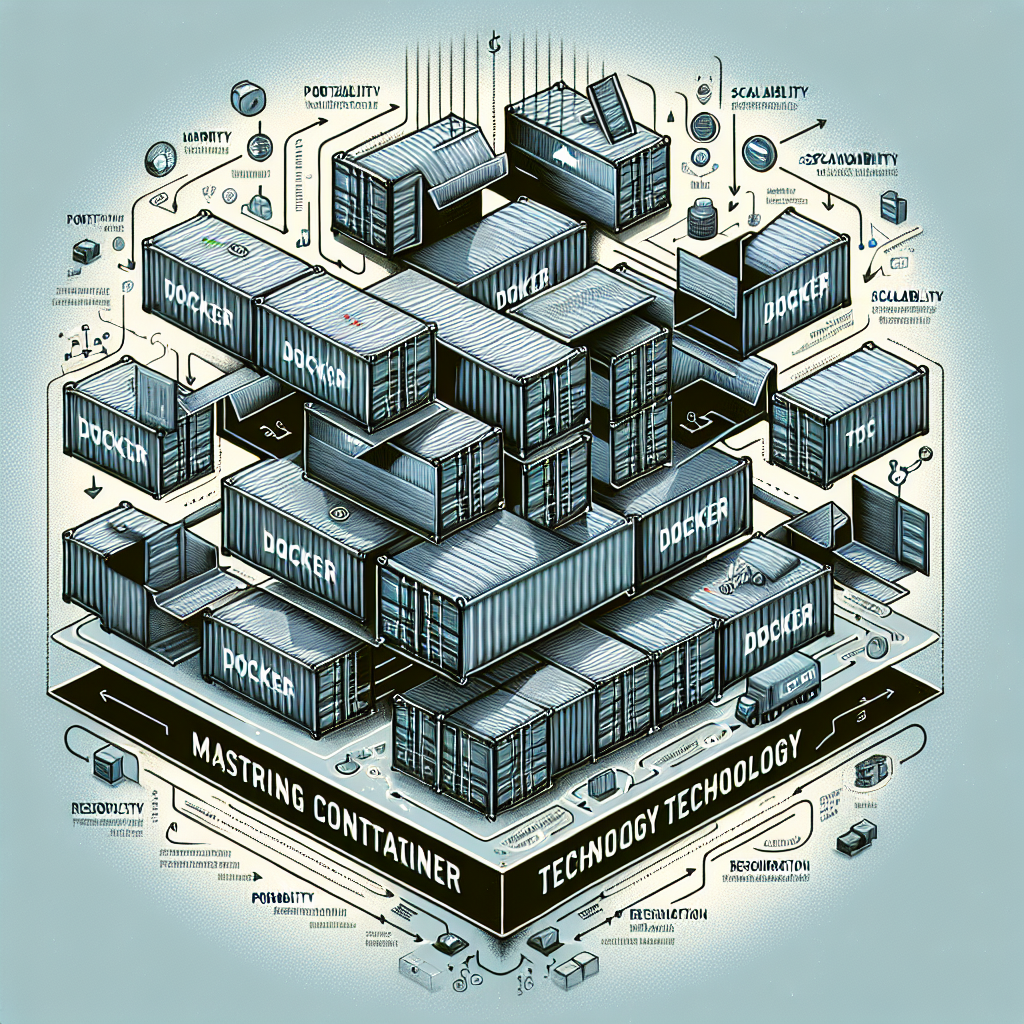


Comments