Essential Elements of UI Design: Effective Design Techniques for User Interfaces
When it comes to creating user-friendly and visually appealing interfaces, understanding the essential elements of ui design is crucial. From visual design to Usability and accessibility, incorporating effective design techniques can greatly enhance the user experience. This article explores key aspects of UI design that can help you create interfaces that are both functional and engaging.
Introduction
Overview of UI Design
UI design, also known as user interface design, plays a crucial role in creating digital products that are not only visually appealing but also user-friendly and intuitive. It involves the design of all the elements that users interact with on a website, application, or software.
Understanding the basics of UI design is essential for designers and developers to create interfaces that effectively communicate with users and provide a seamless experience. By incorporating design principles and techniques, UI designers can enhance usability, accessibility, and overall user satisfaction.
Key aspects of UI design include visual design, usability, interaction design, accessibility, and mobile design. Each of these elements contributes to the overall user experience and can significantly Impact how users interact with a product.
Visual design focuses on the aesthetics of the interface, including color theory, typography, and layout principles. By creating visually appealing designs that are easy to navigate, designers can capture users’ attention and guide them through the interface effectively.
Usability is another critical aspect of UI design, as it ensures that the interface is easy to use and navigate. navigation design and user feedback play a key role in enhancing usability, allowing users to find information quickly and provide input on their experience.
Interaction design involves creating engaging and interactive elements within the interface, such as user flows and microinteractions. These elements help users navigate through the interface smoothly and provide feedback on their actions.
Accessibility is essential in UI design to ensure that all users, including those with disabilities, can access and use the interface effectively. Designing for screen readers and considering color contrast are important aspects of creating accessible interfaces.
Mobile design focuses on creating interfaces that are optimized for mobile devices, including responsive design and touch gestures. With the increasing use of smartphones and tablets, designing for mobile has become a crucial aspect of UI design.
testing and feedback are also essential in UI design to ensure that the interface meets the needs and expectations of users. usability testing and feedback collection help designers gather insights on how users interact with the interface and make improvements accordingly.
In conclusion, understanding the essential elements of UI design is key to creating interfaces that are not only visually appealing but also user-friendly, accessible, and engaging. By incorporating effective design techniques, designers can enhance the overall user experience and create products that resonate with their target audience.
Visual Design
Visual design is a crucial aspect of UI design that focuses on creating aesthetically pleasing interfaces that are visually engaging and easy to navigate. By incorporating elements such as color theory, typography, and layout principles, designers can capture users’ attention and guide them through the interface effectively.
Color Theory
Color theory plays a significant role in visual design, as colors can evoke emotions, convey messages, and create visual hierarchy within an interface. Understanding the psychology of colors and how they interact with each other is essential for creating harmonious and visually appealing designs.
Designers often use color palettes to establish a cohesive look and feel for an interface, ensuring that colors are used strategically to highlight important elements and create a sense of unity. By applying color theory principles, designers can create interfaces that are not only visually appealing but also effectively communicate with users.
Typography
Typography is another key element of visual design that involves the selection and arrangement of fonts to enhance readability and convey information effectively. Choosing the right typefaces, font sizes, and spacing can greatly impact the overall look and feel of an interface.
Designers often use typography to establish hierarchy within the interface, making important information stand out and guiding users through the content. By paying attention to details such as line height, letter spacing, and font styles, designers can create interfaces that are both visually appealing and easy to read.
Layout Principles
Layout principles in visual design refer to the arrangement of elements within an interface to create a balanced and visually pleasing composition. By considering factors such as alignment, proximity, and visual hierarchy, designers can create interfaces that are easy to navigate and visually engaging.
Designers often use grid systems to establish a consistent layout structure, ensuring that elements are aligned properly and spaced evenly. By organizing content in a logical and intuitive manner, designers can guide users through the interface and enhance the overall user experience.
Usability
Usability is a critical aspect of UI design that focuses on ensuring that the interface is easy to use and navigate for users. It involves creating intuitive navigation systems and incorporating user feedback to improve the overall user experience.
Navigation Design
navigation design plays a key role in usability by determining how users move through the interface to find information and complete tasks. A well-designed navigation system should be clear, consistent, and easy to understand, allowing users to navigate the interface with ease.
Designers often use navigation menus, breadcrumbs, and search bars to help users find their way around the interface. By organizing content logically and providing clear pathways, designers can ensure that users can easily access the information they need.
effective navigation design also involves considering the placement of navigation elements, such as menus and buttons, to make them easily accessible and visible to users. By optimizing the placement of navigation elements, designers can enhance the overall usability of the interface.
User Feedback
User feedback is essential in usability testing to gather insights on how users interact with the interface and identify areas for improvement. By collecting feedback from users through surveys, interviews, or usability testing sessions, designers can gain valuable insights into user behavior and preferences.
Designers can use user feedback to identify pain points in the interface, such as confusing navigation or unclear instructions, and make adjustments to improve the overall usability. By incorporating user feedback into the design process, designers can create interfaces that better meet the needs and expectations of users.
Usability testing is another important aspect of gathering user feedback, as it allows designers to observe how users interact with the interface in real-time. By conducting usability tests with actual users, designers can identify usability issues and make informed decisions to optimize the interface for better usability.
In conclusion, usability is a crucial aspect of UI design that focuses on creating interfaces that are easy to use and navigate for users. By prioritizing navigation design and incorporating user feedback, designers can enhance the overall usability of the interface and improve the user experience.
Interaction Design
Interaction design is a crucial aspect of UI design that focuses on creating engaging and interactive elements within the interface to enhance the user experience. By designing user flows and incorporating microinteractions, designers can create interfaces that are intuitive and enjoyable to use.
User Flow
User flow in interaction design refers to the path that users take as they navigate through the interface to accomplish a specific task or goal. Designing a seamless user flow involves understanding user behavior and designing pathways that are clear, logical, and efficient.
By mapping out user flows, designers can identify potential bottlenecks or points of confusion in the interface and make adjustments to streamline the user experience. Creating intuitive user flows can help users accomplish tasks more efficiently and with less friction, ultimately leading to higher user satisfaction.
Designers often use tools such as flowcharts or wireframes to visualize and optimize user flows, ensuring that each step in the process is intuitive and easy to follow. By designing user flows that align with user expectations and goals, designers can create interfaces that are user-centric and effective.
Microinteractions
Microinteractions are small, subtle animations or feedback elements within the interface that enhance user engagement and provide visual cues to users. These interactions can include animations for button clicks, hover effects, or notifications that provide immediate feedback to users.
By incorporating microinteractions, designers can create interfaces that feel responsive and interactive, making the user experience more dynamic and engaging. These small details can delight users and make interactions with the interface more enjoyable and memorable.
Designers often pay attention to the timing, speed, and visual design of microinteractions to ensure that they enhance the overall user experience without being distracting or overwhelming. By carefully designing these subtle interactions, designers can create interfaces that feel polished and user-friendly.
In conclusion, interaction design plays a crucial role in creating interfaces that are not only functional but also engaging and enjoyable to use. By designing intuitive user flows and incorporating thoughtful microinteractions, designers can create interfaces that resonate with users and enhance the overall user experience.
Accessibility
Screen Readers
Screen readers are assistive technologies that convert text and visual elements on a screen into speech or braille, allowing users with visual impairments to access digital content. By providing alternative text descriptions for images and ensuring proper semantic structure, designers can make interfaces more accessible to screen reader users.
Designing for screen readers involves creating clear and concise content that is easy to navigate using keyboard controls. By following accessibility guidelines such as WCAG (Web Content Accessibility guidelines), designers can ensure that their interfaces are inclusive and usable for all users, regardless of their abilities.
Screen readers play a crucial role in making digital content accessible to individuals with visual impairments, allowing them to navigate websites, applications, and software independently. By considering the needs of screen reader users during the design process, designers can create interfaces that are truly inclusive and user-friendly.
Color Contrast
Color contrast is an important aspect of accessibility in UI design, as it ensures that text and visual elements are easily distinguishable for users with low vision or color blindness. Designers should pay attention to the contrast ratio between text and background colors to improve readability and legibility.
By using tools such as color contrast checkers, designers can evaluate the contrast levels of their interfaces and make adjustments to meet accessibility standards. Ensuring sufficient color contrast not only benefits users with visual impairments but also enhances the overall readability and usability of the interface for all users.
Designing with color contrast in mind can help create interfaces that are more inclusive and user-friendly, allowing all users to access and interact with digital content effectively. By following best practices for color contrast, designers can improve the accessibility of their interfaces and provide a better user experience for everyone.
Mobile Design
Mobile design is a critical aspect of UI design that focuses on creating interfaces optimized for mobile devices such as smartphones and tablets. With the increasing use of mobile devices for accessing digital content, designing for mobile has become essential for providing a seamless user experience.
Responsive Design
Responsive design is a key principle in mobile design that involves creating interfaces that adapt to different screen sizes and resolutions. By using flexible layouts and media queries, designers can ensure that interfaces look and function well on a variety of devices, from small smartphones to large tablets.
Designing responsively allows interfaces to adjust their layout and content based on the device being used, providing a consistent user experience across different screen sizes. This approach is crucial for ensuring that users can access and interact with digital content effectively, regardless of the device they are using.
Responsive design also helps improve accessibility, as interfaces that are responsive are more likely to be usable for users with disabilities or those using assistive technologies. By designing with responsiveness in mind, designers can create interfaces that are inclusive and accessible to a wider range of users.
Touch Gestures
Touch gestures are another important aspect of mobile design that involves designing interactions specifically for touchscreens. Unlike traditional desktop interfaces that rely on mouse and keyboard input, mobile interfaces require gestures such as tapping, swiping, pinching, and dragging to navigate and interact with content.
Designing for touch gestures involves considering how users will interact with the interface using their fingers and gestures. Designers need to ensure that touch targets are large enough and spaced appropriately to prevent accidental taps or gestures, providing a smooth and intuitive user experience.
By optimizing interfaces for touch gestures, designers can create interfaces that are intuitive and easy to use on mobile devices. Considering the unique interaction patterns of touchscreens can help designers create interfaces that feel natural and responsive, enhancing the overall user experience on mobile platforms.
Testing and Feedback
Usability Testing
Usability testing is a crucial step in the UI design process that involves evaluating the interface with real users to identify usability issues and gather feedback on the overall user experience. By observing how users interact with the interface in a controlled environment, designers can gain valuable insights into how users navigate the interface, complete tasks, and perceive the design.
During usability testing, designers can ask users to perform specific tasks on the interface while observing their actions and collecting feedback on their experience. This process helps designers understand how users interpret the interface, where they encounter difficulties, and how they feel about the overall usability of the design.
Usability testing can take various forms, including moderated testing sessions where a facilitator guides users through tasks, unmoderated remote testing where users complete tasks independently, and A/B testing where different versions of the interface are compared to determine which design performs better. Each method offers unique insights into how users interact with the interface and can help designers make informed decisions to improve usability.
By conducting usability testing early and iteratively throughout the design process, designers can identify usability issues, validate design decisions, and make data-driven improvements to the interface. Usability testing not only helps designers create interfaces that are easy to use and navigate but also ensures that the design meets the needs and expectations of users.
Feedback Collection
Feedback collection is an essential aspect of UI design that involves gathering input from users, stakeholders, and other relevant parties to inform design decisions and improve the overall user experience. By collecting feedback at various stages of the design process, designers can gain valuable insights into user preferences, pain points, and expectations, helping them create interfaces that resonate with their target audience.
Designers can collect feedback through various methods, such as surveys, interviews, focus groups, and usability testing sessions. Surveys allow designers to gather quantitative data on user preferences and satisfaction levels, while interviews and focus groups provide qualitative insights into user behavior and attitudes towards the design.
Usability testing is another valuable method for collecting feedback, as it allows designers to observe how users interact with the interface and identify areas for improvement. By watching users navigate the interface, designers can uncover usability issues, pain points, and opportunities for enhancement, guiding design decisions and iterations.
Feedback collection should be an ongoing process throughout the design lifecycle, with designers continuously seeking input from users and stakeholders to refine the interface and ensure that it meets the needs of its intended users. By incorporating feedback into the design process, designers can create interfaces that are user-centric, effective, and engaging.
In conclusion, usability testing and feedback collection are essential components of UI design that help designers create interfaces that are not only visually appealing but also user-friendly, accessible, and engaging. By actively involving users in the design process and gathering feedback at every stage, designers can ensure that their interfaces meet the needs and expectations of their target audience, ultimately leading to a more successful user experience.
Conclusion
Understanding the essential elements of UI design, such as visual design, usability, interaction design, accessibility, and mobile design, is crucial for creating interfaces that are user-friendly, accessible, and engaging. By incorporating effective design techniques, designers can enhance the overall user experience and create products that resonate with their target audience.
From color theory and typography to navigation design and user feedback, each aspect of UI design plays a vital role in ensuring that interfaces are easy to use, visually appealing, and inclusive. By prioritizing usability testing and feedback collection, designers can continuously improve the interface to meet the needs and expectations of users.
Whether designing for desktop or mobile devices, considering the unique requirements of different users, including those with disabilities, is essential for creating interfaces that are truly inclusive and user-centric. By following best practices and guidelines for UI design, designers can create interfaces that are not only functional but also enjoyable to use.
In conclusion, UI design is a multidimensional process that involves a combination of visual, interactive, and accessible elements to create interfaces that provide a seamless and engaging user experience. By understanding the key principles of UI design and incorporating them into the design process, designers can create interfaces that leave a lasting impression on users and meet their needs effectively.
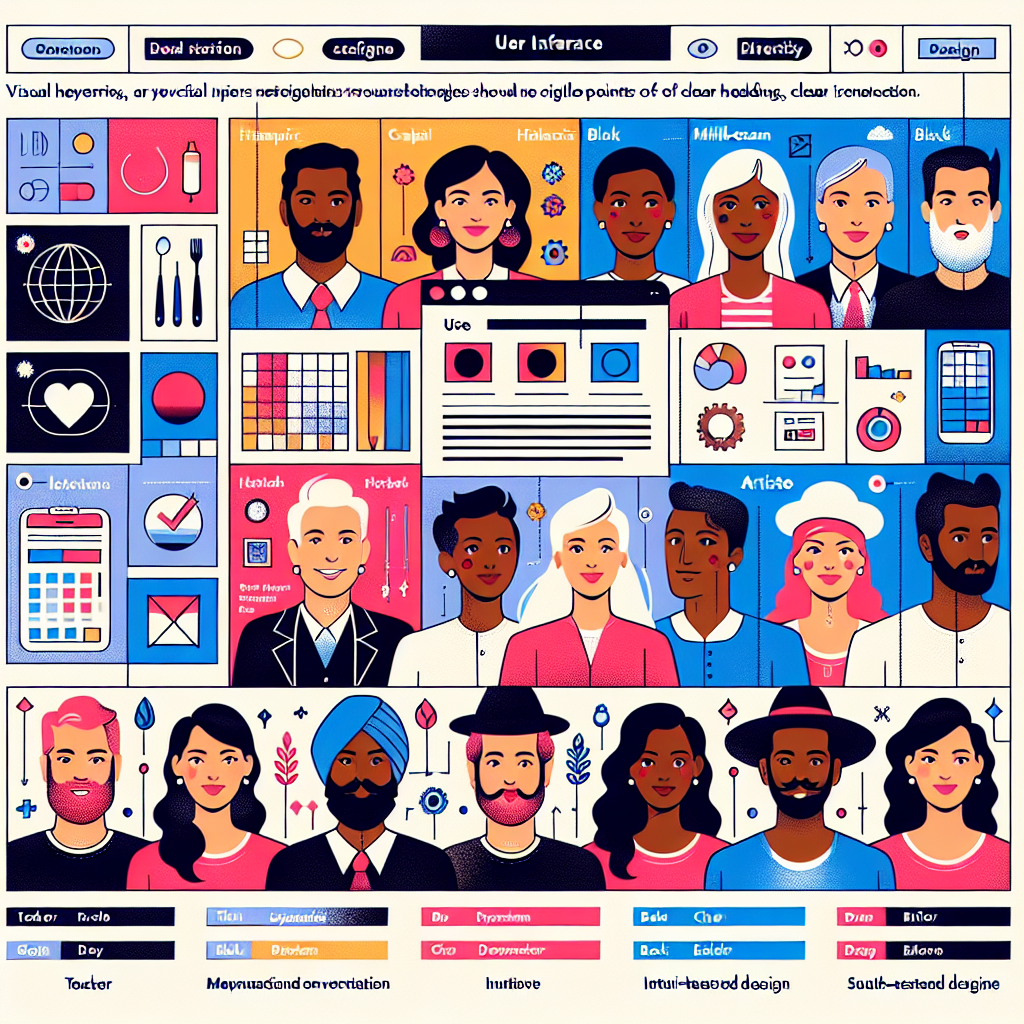


Comments